| [View Updates][View Threads][View Files][SVN Log][SVN Submitters]| Title: | Workbench file lister | 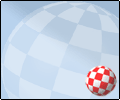 | Synopsis:
Create a replacement file lister that resembles the ones used in Diropus and Diropus Magellan.
| | Status: | Finished | | Priority: | High As prioritized by the OS4 development team | | Category: | workbench/tool | | Description: | Step 1 functionality Suggestion
| |
- Simple reaction based file lister that is launched like a separate program.
- An address bar where you can enter a path directly
- Tool bar with functions like
"Parent" - changes view to parent folder or devices if at root folder
"Devices" - shows all devices and assigns
"New folder" - create new folder in current path
"Delete" - delete selected files and/or folders
"Rename" - rename selected file or folder
- Displaying the following columns
"Icon" - Downscaled icon for each file
"Name" - Name of file or folder
"Size" - Size of file
"Flags" - File flags
"Date" - File date
"Comment" - File comment
- Resizeable window.
- Remember size when closing the window (env/envarc)
- Double click folder or device changes lister content to that folder/device
- Double click file opens the file
- Ability to set default path for new listers
- lister window opens centered under mouse pointer
|
Step 2 functionality (Suggestion)
| |
- Drag & Drop between instances of the lister for copying and moving files.
- Context sensitive menu when right clicking file with functions like
"Information" - Open icon information
"Leave out" - Put the file on the wb background
"Copy" - Store file path and let user "paste"-copy in current and other listers
"Cut" - Store file path and let user "paste"-move in current and other listers
|
Step x functionality (Suggestion)
| |
- User configurable tool bar
- User configurable file actions for context sensitive menu and tool bar
- Being able to select which columns the lister shows
- Direct FTP browsing "ftp://user@host"
- Direct Samba browsing
- Direct SFTP browsing
- Browse archives (lha,lzx,zip etc) as if they were folders
- Transparent File actions inside archives (copy,rename etc as if in normal folder)
- Icon view mode (like normal workbench)
- Display only files with icons
- Advanced viewing mode like flat view (shows all files in current and sub folders) and directory tree view.
|
Downloads
Go here... | | Created by: | orgin | | Created at: | 20080717 16:12 | | Deadline: | Not set | | Finished at: | Not finished | | Last update: | 20130606 11:01 | | Assigned to: | ssolie |
| Task list for this project |
|
|